Synology Active Backup | Microsoft O365
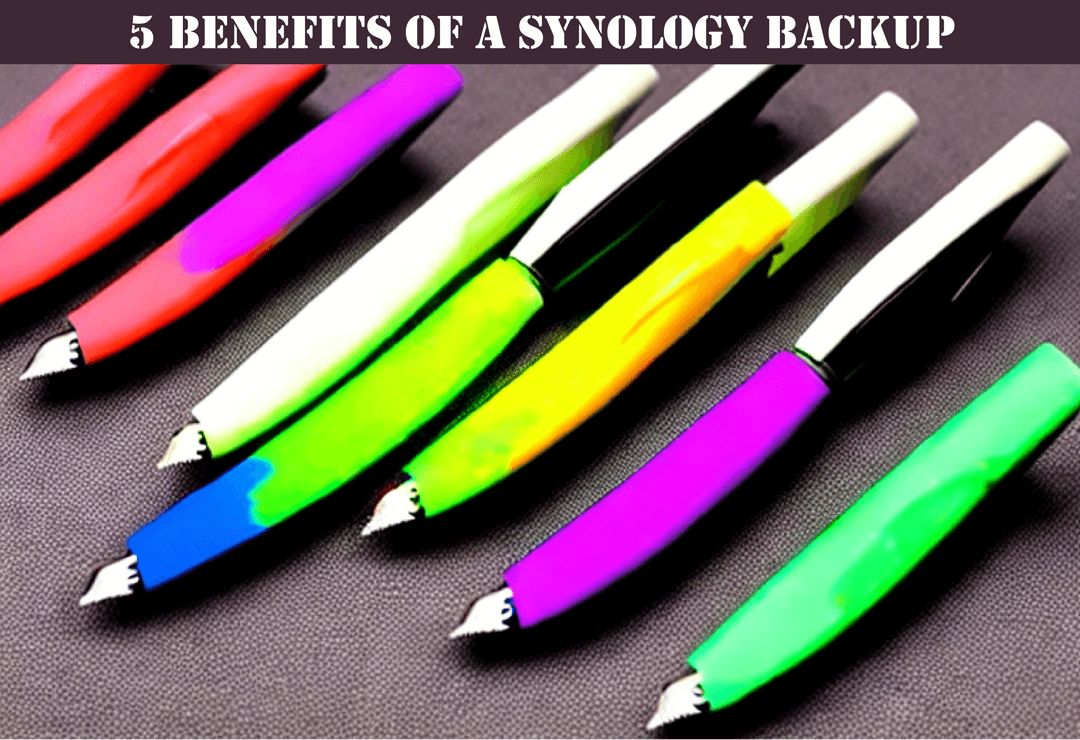
Synology active backup for Microsoft Office 365 will be the primary topic of today’s article along with some basic facts such as what operating system does the Synology NAS use and how it compares to other NAS devices such as Asustor.
With a number of options available including the Synology Diskstation, it is hard to know if that is a better option than say the Rackstation.
While you are here, take a look at some of our other backup-focused articles below that may interest you:
- Client Refusing Recommendations?
- Hosting Client Backups Locally
- Client Data Breach And Your Liability As An MSP
- Ransomware Protocols And Dangers Of Ignoring
- Backup Vendors - Is More Than One Ever A Good Strategy?
- Backup Liability Waivers - Are They Worth The Effort?
Both hardware variants work with MS O365 active Synology backup and you can find more information about compatible NAS drives here.
Businesses generate and store vast amounts of data daily. Data loss can be disastrous and result in significant financial and reputational damage.
As an outsourced IT support organization, your primary responsibility is to ensure that your client's data is secure and recoverable in the event of a disaster or even a simple file deletion by a client staff member.
In this article, we will explore the benefits of using Synology Backup as a backup solution for outsourced IT support organizations specifically interested in the active backup component for Microsoft Office 365.
Synology Active Backup Versions
Synology active backup can do many tasks including agent based backups of local desktop and servers as well as G Suite backups, however in this article I am keeping it to just the backup functionality for MS Office 365.
Minimum Requirements For Synology Active Backup
- Matched Synology Active Backup Capable NAS - Calculator here
- Microsoft O365 Admin Account
- Internet link capable of handling required load
Backup Microsoft O365 Licence Free
Microsoft and license free are not something you hear in the same sentence very often. You can have an unlimited amount of office 365 user licenses on a Synology active backup device, only limited by how many users the hardware is able to handle.
A single Synology active backup device can handle multiple MS Office 365 tenant accounts meaning multiple businesses can be backed up on a single device if the device has the hardware capacity and the licensing is still free.
The license includes local backup of the following cloud Microsoft Office 365 applications:
- OneDrive
- O365 Mailbox
- Archive O365 Mailbox
- Contacts
- Calendar
- Teams
- Sharepoint Sites
Synology Office 365 Active Backup Features
Below are some of the standout features especially for a bundled application in what has always been the hallmark of cheap, very basic and often pretty useless software.
I am still blown away that this very capable local backup solution is given away. In some ways they should be giving away the hardware with every active backup solution sold.
Self Service O365 Restoration Services
Your clients' staff are able to restore deleted O365 information via a self service portal that can be setup on the Synology active backup unit. This feature is optional as it can be switched off but comes as part of the active backup feature set.
O365 Active Backup - Granular Backup Options
In times past it used to be you had to select everyone to be backed up or nobody and if you were lucky you could set a universal option such as deciding to backup calendars or not.
Office 365 can be backed up and modified at the user level. So for instance if you need a VIP staff member to have all office 365 components backed up continuously while all other staff only have their mailbox backed up and it can be done easily and intuitively.
**Continuous means within a 2 minute window when it comes to Synology Office365 active backup. This option is pretty bandwidth intensive so recommend only enabling this for VIP users.
O365 Active Backup Version Preservation
You can keep as many versions of backup as your Synology NAS capacity allows. I find 30 days is a nice round figure. Remember this is a backup and not used for legal hold and retention which should be setup on your O365 tenant admin account.
Timeline View Of Synology O365 Active Backup
This is my favorite feature, when logging in to either the user portal or the backend restoration area using the users mailbox as an example, you will have a copy of their mailbox folder structure pretty much exactly how it looks within outlook with a timeline visible at the bottom.
The Synology active backup timeline will indicate periods in time where backups have occurred and you can drag the cursor across the timeline to the appropriate date and the inbox will be in the exact state it was at that particular time and date.
Such an intuitive and easy to use system and compared to the nightmare scenarios of yesteryear where you needed 2 weeks training on how to restore a file, this is light years ahead in usability and intuitiveness.
Synology Active O365 Restoration Process
I like the fact it restores the information to an intermediary location rather than straight back to the production mailbox in the case of the users O365 mailbox.
It creates an archive folder underneath the users outlook folders and places the restored folder and contents into this location.
It saves the hassle of telephone tennis where the help desk has restored the information yet there is confusion from the user as to if it has been restored or not. In this case it separates the restored data so it is easily found and the restore is confirmed.
It does this for all O365 applications backed up on the active backup device.
Export Individual Emails
Individual emails can be exported using the eml format and then directly opened using something like MS Outlook or even something like notepad. This can often help admins when trying to resolve an issue with mail flow without having to undertake a full restore of the mail in question.
Synology Active Backup For MS O365 Disadvantages
I normally have a section that lists the disadvantages of a product however in this case I cannot even criticize the price considering it comes free with each capable Synology NAS device.
I have personally not experienced any disadvantages. I found that I did not even need instructions on how to set it up or undertake a restore and have not experienced any errors.
Conclusion
Synology NAS data backup tools are an excellent solution for IT support organizations looking to streamline their backup processes and ensure the safety and security of their clients' data.
To guarantee smooth operations and timely project completion, businesses must collaborate with dependable vendors known for delivering reliable solutions and support.
Maintaining an efficient documentation framework is important for managing clients' Synology backup software, which is frequently updated and requires technical expertise.
Neglecting proper documentation leads to longer client requests, project delays, and potential profit loss. Prioritizing effective documentation is essential for preserving your reputation. Feel free to reach out to us for immediate assistance.
About Us
As an outsourced IT support organization, you understand the importance of having a reliable backup strategy in place.
Data loss can occur due to various reasons, including hardware failure, natural disasters, cyber-attacks, and human error.
A good backup strategy can ensure that your client's data is protected, and they can resume their business operations quickly in the event of a disaster.
TOP TIP: Take a look at our review where we put our favorite backup systems head to head:
https://optimizeddocs.com/blogs/backups/backup hardware/is asustor better than synology
We specialize in providing outsourced IT organizations with documentation strategies that are tailored to their specific needs and requirements.
Our expertise and experience in this field allows us to help optimize workflows, minimize errors, and ultimately provide better service to their clients.
Whether it's through implementing ConnectWise Manage for professional services automation (PSA), ConnectWise Automate for remote management monitoring (RMM), or IT Glue for class-leading documentation platforms, we have the tools and expertise to help achieve your goals.